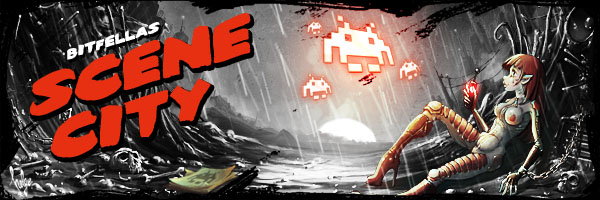* DATA RATE CONVERSION: You can set your computer's serial port to operate at a specific data rate ( say 19,200 bps ) and the modem will perform a data rate conversion for whatever speed modem you call. That means no more software problems with automatic baud rate detection.
* BOTTOM PANEL REFERENCE: On the bottom of the Courier case, you'll find a command summary and other handy reference information, as well as the bank of Dual In-Line Package (DIP) switches used to tailor operations to your requirements.
* CALL DURATION REPORTING: The Courier HST records the duration of your calls in hours, minutes, and seconds. This feature enables you to display and print an audit of your calling activities. You can optionally use the modem clock as a real-time clock.
* CALL PROGRESS DETECTION: The Courier HST has additional callprogress result codes (screen messages) that let you know when a line is busy, a person rather than a modem has answered the phone, there is no dial tone, or the distant phone is ringing.
* MODEM SETTINGS DISPLAY: On command, the modem sends a display of its current settings, a handy way to check your transmission rate, S-registers, and other operational controls.
* HELP SCREENS: You can also display screens that summarize the command set, S-register functions, and Dial command options.
* REPEAT COMMAND: You can have the modem continuously repeat a command until instructed otherwise. This is especially usefule in dialing services whose lines are often busy.
* QUOTE MODE: You can put the modem in Quote Mode.
* ADAPTIVE DIALING: You can set the Courier HST so that it automatically uses touch - tone dialing. If tone dialing doesn't work on the line, the modem automatically switches to the slower type, pulse (rotary).
* DATA RATE FALLBACK: In addition to automatically adjusting to the bit rate of incoming calls (0-300, 1200, 2400 bits per second, or bps), the Courier HST incorporates the V.22bis fallback recommendation when dialing. If the called modem operates at 1200 bps, the Courier HST automatically drops back to 1200 bps.
* AUTOMATIC RETRAINING: The Courier HST observes the V.22bis retrain sequence, which enables modems communicating at 2400 bps to compensate for certain problems that may affect data reliability.
This article originally appeared in the Amiga diskmagazine "Zine #5" by Brainstorm 1990.
Some content may refer to activities that are illegal in some countries. BitFellas does not support such activity.
Addresses and other contact information were only valid when this magazine was originally published, in june of 1990.
Some content may refer to activities that are illegal in some countries. BitFellas does not support such activity.
Addresses and other contact information were only valid when this magazine was originally published, in june of 1990.