Contribute to Hugi!
Hugi isn't one-way information - it's also a platform for you! Publish your thoughts, ideas, reports, reviews, comments, tutorials and news in Hugi to reach the whole PC demo scene and many other amateur as well as professional multimedia/game developers. How you can contribute to Hugi:
1. Write Articles
2. Create Graphics
3. Create Music
4. Submit Source Codes for the Bonus Pack
5. Mirror the Hugi web site or the files archive
And maybe even more ideas how you could contribute to Hugi will pop up in your mind. Here is some more detailed information that will help you make a good contribution.
Articles
The scene, demos, computer graphics, programming, music, multimedia art - these are the main areas in Hugi. Basically, any topic you think to be interesting for the Hugi community is welcome. Need some inspiration? Then check out the essays and debates in the current issue or take a look at the lists of requested articles at www.hugi.scene.org. You preferably submit your article in MS Word .DOC, HTML or plain-text. The first two formats are slightly advantageous as they enable you to show us how you would like your article to be formatted. The internal text-format of Hugi is close to HTML, so submitting your article as a HTML document may speed up the formatting process if you keep the HTML code "clean", without too special tags. There's a Word template called Word2Panorama by zZz/KCN which enables you to convert documents written with MS Word to the Hugi-internal format. If you submit your articles in the Hugi-internal format, that's the best solution of all. The tool is included in the archive of this Hugi issue (word2pan.zip). Of course you can also include illustrations for the article, as BMP or JPG files. Photos, screenshots or artistic images - you decide what fits your article best. Some detailed information about the types of articles suiting the individual sections:
Demo Scene: Party reports, reviews of cool productions (demos, intros, mags, music disks and whatever you consider interesting), interviews with well-known sceners, making-of reports, your opinion on various aspects of the scene, all kinds of philosophical essays about the Scene...
Coding Corner:Tutorials about graphics programming, music playback, voice/sound synthesis, size & speed optimizing, web development, modern or exotic languages, algorithms, mathematics, theoretical computer science, artificial intelligence... - from beginner to advanced/academic level.
Graphics and Music:Graphics/music engineering tutorials (Photoshop, 3DS, Lightwave, Blender, Maya, Impulse Tracker, Fast Tracker, Noisetrekker, Buzz, Milky Tracker etc.), reviews of new artwork, musicdisks and packs, art philosophy...
Literature: Poems, short stories, movie scripts, serial stories, book-reviews...
Real Life: Science, technology, philosophy, lifestyle...
If you're looking for ideas on what to write, you may also check out the List of Requested Articles at the Hugi website.
Graphics
Hugi is also a platform where you can show off your graphic skills. We're looking for the following sorts of images:
Opening Pictures: Displayed when Hugi is started. You can design them absolutely freely, just keep in mind that the resolution used in Hugi is 1024x768 and "Hugi" should appear somewhere in the pic.
Closing Pictures: Displayed when the user tries to exit from Hugi. Again, the resolution is 1024x768.
Background Pictures: These images must also have a resolution of 1024x768 pixels. Note that the text area in which the articles will be displayed must be at least 1024x570 pixels. You also have to include some kind of frame for the progress bar - you know, the bar that displays the current position in the article. There are yet more possibilities, for example you can include animated buttons in your picture. If you really want to make use of all these special features of the Hugi engine, talk to Adok about the technical details.
Photos and Cliparts: Photos from demo parties, demo sceners or anything else you consider interesting are also welcome. The same goes for hand-drawn or pixeled images that can be used as illustrations inside articles.
Music
New music is always welcome as well. We can use tunes in .xm, .it, .s3m, .mod, .mp3 and .ogg formats.
Source codes
We're also interested in publishing (preferably commented) source codes of smaller productions, like 256b, 4k or 64k intros, in Hugi's bonus pack so that new coders can learn tricks from them.
Please send your contribs to: Adok/Hugi (cdvolko@gmx.net)
BitJam
Search BitFellas
Scene City
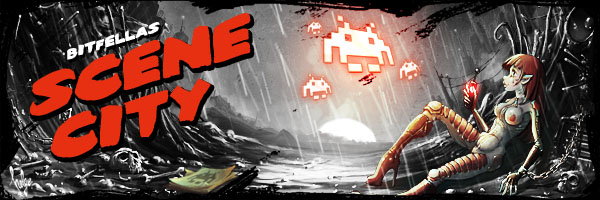
content search
breadcrumb
Please log in to post comments, if you are not registered please sign up now
Render time: 0.1733 sec, 0.1233 of that for queries. DB queries: 90. Memory Usage: 1,123kb



